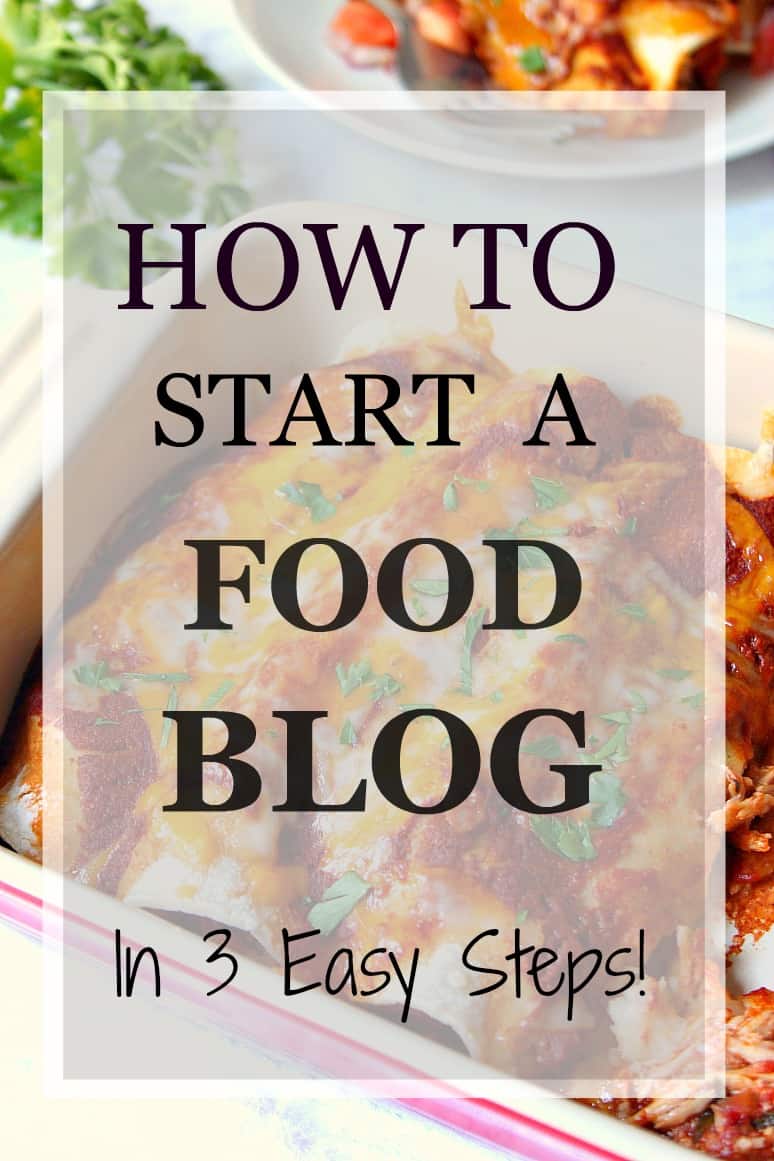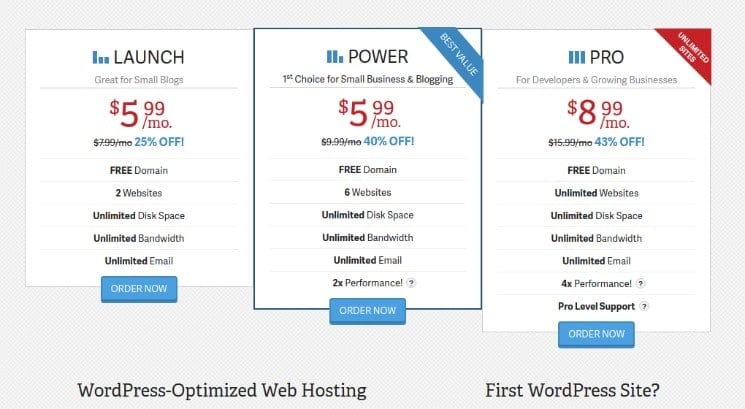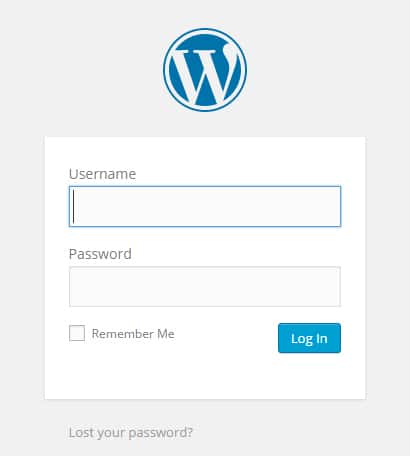Learn how to start a blog in 3 easy steps!
Start a blog in three easy steps:
1. Set up hosting
2. Install Wordpress
3. Select a theme
~~~~~~~~~~~~~~~~
1. Set up hosting:
What is hosting? Why do I need it?
The page you are looking at right now is sitting on a computer in some company's big computer lab. They have lots of computers or 'servers' that holds lots of websites. They are always available online for you to access and make changes such as adding new posts when you want to. These companies are called hosts. After trying a couple of companies, we moved to InMotion Hosting and finally feel like we have a reliable host. InMotion offers great rates ( starting at $5.99/month for small blogs ), 1 free domain, 24 hrs US customer service ( very important and appreciated by us) and free data backup.
Setting up hosting for your blog, starts with setting up a domain. Domain is the name of your site, like crunchycreamysweet.com. We assume you have a name idea for your blog.
If you already have a website but desperately need a reliable host, InMotion Hosting offers FREE website migration. We used it too!
2. Install WordPress
WordPress is a blogging software. We love it because it's super easy and very user friendly. It will allow you to use plug-ins that allow you to make easy changes to your blog.
Log into your InMotion Hosting account. the WordPress is already pre-installed for you. Yay! There is a WordPress Hosting Expert available for live chat if you have any questions about the set up.
InMotion offers free WordPress themes as well as many WordPress tutorials.
After you install WordPress, log into your administrator's dashboard of your blog. Type in your log in URL: yourdomainname.com/wp-admin
You will be asked to type in your admin username and the password.
That's it! You can start using WordPress for your blog!
3. Select a theme:
You created a blog!! Woohoo! Now, let's make it pretty! That's when the themes come in. There is tons of themes available to create a beautiful blog. Here are some options:
- free from InMotion or on wordpress HERE
- Thesis
- Genesis
You're done! Welcome to the blogging world!
~~~~~~~~~
Disclosure: This post contains affiliate links which means that we will earn a commission if you purchase services through those links.